Incorrect Username or Password
If you receive the message Incorrect Username or Password when attempting to log in to Beeye, this indicates an error in the information entered or that your account does not exist. Here is how to proceed to resolve this issue:
- Verify credentials: Make sure you are entering the correct email address and password. Check for typos, extra spaces, and ensure proper use of uppercase and lowercase letters.
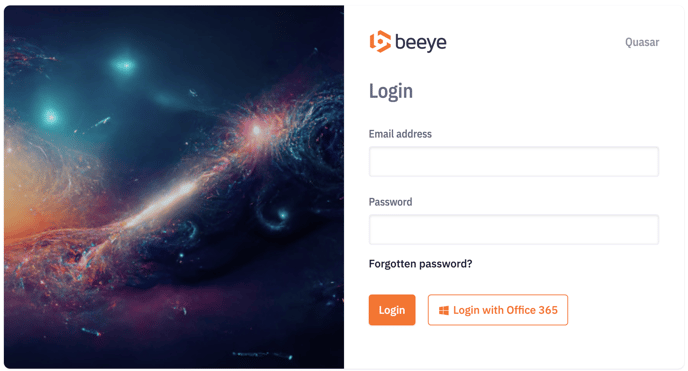
- Reset password: If you have forgotten your password or are not sure you have entered it correctly, use the Forgot password option on the login page. You will receive an email with instructions about the new password.
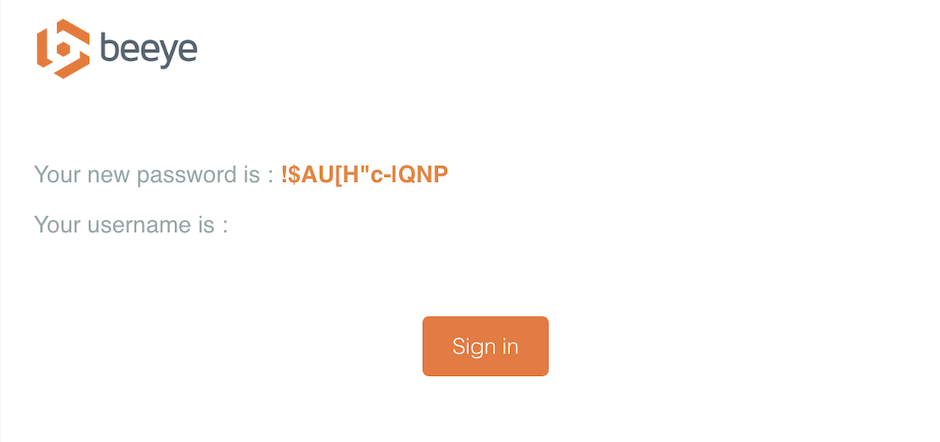
- Using Microsoft 365: If your organization uses integration with Microsoft 365 and you are accustomed to logging in via this service, try using the Sign in with Office 365 button to access Beeye with your Microsoft credentials.
- Browser and Cache: Browser issues or a corrupted cache can sometimes cause login errors. Try logging in using a different browser or after clearing the cache of your usual browser.
- Contact Your Administrator: If the problem persists, contact your organization's Beeye administrator to verify the status of your account and confirm your login credentials.
If all these steps do not resolve the issue, do not hesitate to contact Beeye's technical support for further assistance.