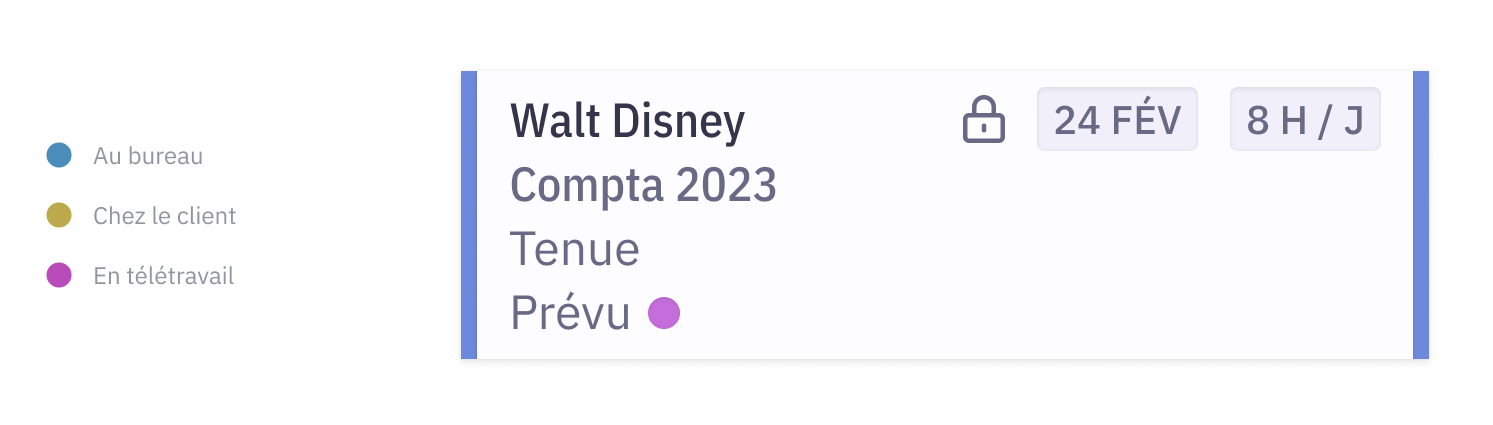How can I customize the display of planning cards?
Display the information you need.
In the Planning page, you can customize the display of the cards to show the most relevant information :
- Click on the "card" button located in the header of the Schedule

- In the right side panel, different elements are displayed:

- The map preview (to allow you to visualize the customization)
- The layout of the information (vertical or horizontal). For tasks scheduled over several days, the horizontal layout will be the most appropriate.
- The content of the card (add the fields "task name" and "task status")
- The color (determined via Beeye settings)
Here is an example of a card once set up: