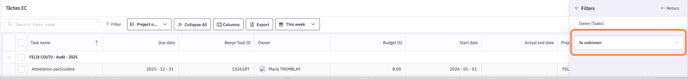How to use filters in the datagrid?
How to use filters to display only the data you want:
Filters allow you to select and display only the information you’re interested in within the DataGrid.
-
Click on Filters.
-
Search for and select the field you want to filter.
-
Choose the value or range of values to keep.
-
Click Save to apply the filter to your view.
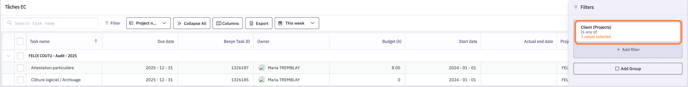
Practical Example: How to Filter Tasks Without an Owner
You can use the DataGrid filters to quickly identify tasks that do not yet have an assigned owner.
-
Go to the Tasks page.
-
Click on Filters.
-
In the list of filters, select Task Owner.
-
Choose the Is Unknown option.
-
Click Apply to display all tasks without an owner.