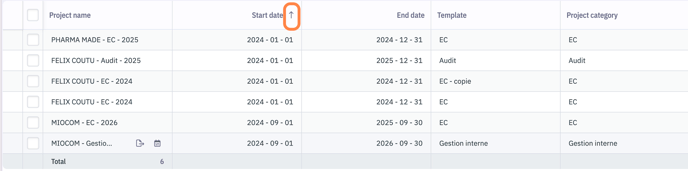- Help center
- User Manual
- Management page
How to sort data in the datagrid?
Sorting allows you to organize your information in the DataGrid in a specific order, such as ascending or descending.
Steps:
-
Go to the page containing your data (Tasks, Projects, Collaborators, etc.).
-
Click on the header of the column you want to sort.
-
An arrow will appear next to the column name to indicate the sort direction.
-
Click the column header again to reverse the sort order.